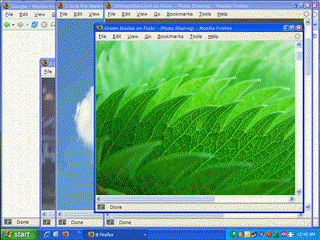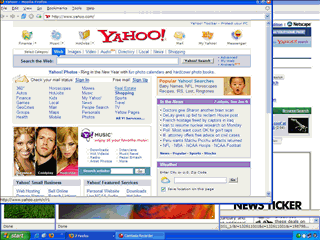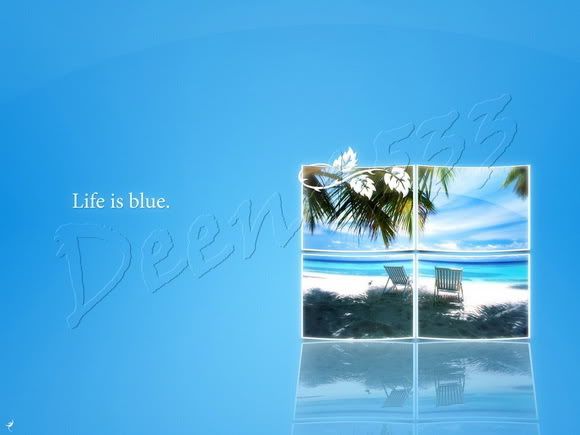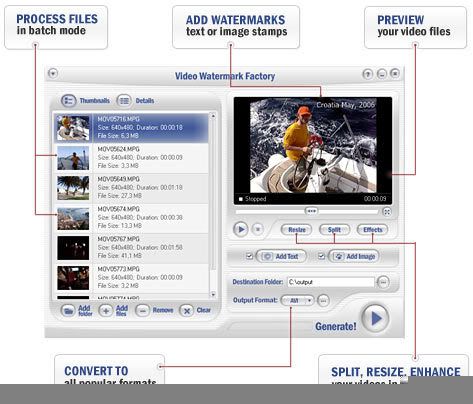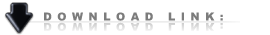h for the skies|No valley too deep|No mountain too high|
Flip your XPs Desktop to 3D.
Now this must be the last thing after the Vista Transformation Pack (Read the 'XP to vista in 30MBs Post') to make XP completely transform to Vista.
Lets make it easy to understand.
What is it?
A tiny piece of software which enables Vista Flip 3D effect on Windows Xp.If you don't have idea about what is flip 3D then search 'Flip 3D' on google Images. You'll have the idea.
Is it resource heavy?
Not at all. Its less than 2MBs. It will not slow down your system. Only thing it knows to do is enhance your visuals.
How to use it?
Just INSTALL and forget. It will automatically launch everytime when you turn on your system. And whenever two or more windows are open say 'My computer', 'My documents' and Recycle Bin are open, then Press Alt+Tab to switch between these windows with Flip 3D effect.
Where to get that?
Follow Here.
This is a 30-day trial version but you can get Topdesk Professional version by torrents.
Following are some screenshots to give you a final idea.
(Give them some time to load completely, they are animations)